It was a project that allowed users to directly implement their favorite mobile games. It was really fun!.
RUN GAME
The RUN GAME is based on the popular Kakao Talk mobile game, " Kukiran, " with the help of Huins Achro-5250 board equipment. When the game begins, the character runs from its place and obstacles approach it in the opposite direction. Users should avoid upcoming obstacles by pressing the Jump or Slide buttons. If they can not avoid obstacles, their stamina will be reduced and the game will be over when their physical strength reaches zero. When the game ends, the player's score is printed out.

Design
The design used five modules of device drivers on the Hynes Achro-5250 board to make the most of lessons learned during the Embedded Systems lesson, focusing on the limitations given in this project.

1. FND
Use the character's run distance (player's score) output Thread. The characters print out the distances they ran during the game. They can run from ' 0000 'm to ' 9999 'm. It increases by 1m per second. Stop the player when all of his life has run out.
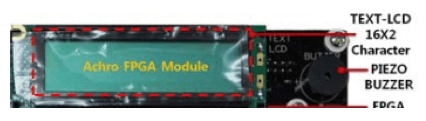
2. TEXT_LCD
(1) Printing characters and obstacles
Mark the character as " R " and use the Thread to show an " O " shaped obstacle (two above and below) that is approaching the character.
(2) Print out scores
When the game ends, print out your score in the form " Your Score = xxx ".
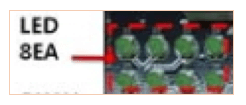
3. LED
LED's have 8 LEDs, 4 above and 4 below. RunGame uses only the following 4 LEDs. When the game starts, all four of the players turn on and turn off their characters one by one if they can not avoid an obstacle. When everyone is switched off, the game ends.(i.e. LED stands for the rest of the player's life.)
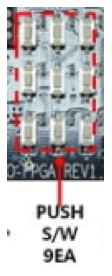
4. PUSH_SWITCH
Perform the function Jump to the center switch on the top row of the nine switches and the function of the slide on the center switch on the second line. Do not use any other switch.

5. DOT_MATRIX
The Dot_matrix, attached to the Achro-5250s, is a size 7 by 10. RunGame prints characters throughout Dot_Matrix. In addition, when Jump Key is entered in push_switch, the movement of the character is shown. If you enter the slide key, it shows the downward slip. Make the play more vivid
6. ETC
(1) Synchronize the threads that accesses data from the key switch.
(2) The player's jumping and sliding motion shall be timed well so that the character of Dot_Matrix may feel as if it were stepping over or avoiding obstacles on the LCD.
(3) Refer to the secure coding guide documents and implement them using secure coding techniques such as basic exception handling.
Results
Maps from the actual mobile game Kukiron are printed by RunGame using TEXT_LCD (obstacle (O), position of character (R), and point out by the player at the end of the game). Jump and slide functions can be entered using two buttons on PUSH_SWITCH to avoid obstacles for the character. Using Dot_matrix, I printed character motion when performing Jump and Slide functions. The distance that the character is running in real time, the player's score, was output using FND. The results of each implementation were as follows.

you can see 'O' and 'R'. It is a written version of each obstacle and character. The obstacle moves towards the character and the character should avoid it in time. The last picture is of the end of the game. Shows the distance value last printed on FND with the score that the Player scored.
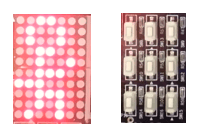
Corresponding to the initial state of Dot_matrix and Push_switch. It also shows that the character is running on top of Dot_matrix.
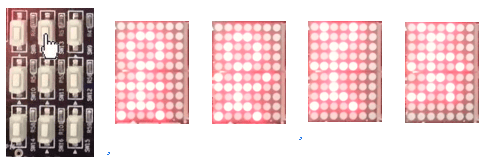
If the switch that performs Jump function is pressed, the feature that the character jumps on the Dot_matrix is output as shown above. When Jump animation is finished, print out the initial state again.
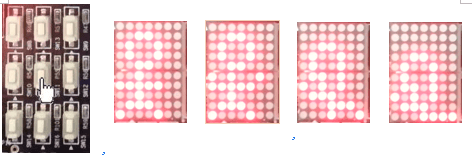
Similarly, when the switch performing the slide function is pressed, the feature that the character slides out on Dot_matrix is displayed as shown above. When the slide animation ends, print out the initial state again.

This picture shows the distance that the character is on. Looking closely, you can see ' 0004 ' from the start of ' 0000 ' and ' 0065 ' at the end of the game. As mentioned earlier, the output value of FND will be the score that the Player will score.

LED's represent the character's remaining life, with a total of four lives being given away, and the character's life will be decreased one by one when it strikes an obstacle. (LED goes out from right to left.) The game ends when all LEDs are switched off.
Demo
My efforts were rewarded
What I learned through this project